Resources


List of Weight Lifting Templates, Calendars, and Planners (Free)
Useful articles

Some people set their mind on a goal, work towards it, make it a new habit, and effortlessly sail through the work involved in achieving it. We are not those people. We – and we venture many of you as well – tend to take a lot longer, and put in a lot more effort.
For something like weight lifting, weight loss, or bodybuilding, a schedule can be very important. Every day you spend without a plan is a day you may have wasted. Resting is important, of course, but what days do you rest? What days do you lift? Which parts of your body do you focus on each day?
Building and maintaining a schedule is a critical part of working out for many of us. Luckily, we’re not alone. Millions of people have gone on this journey before us, and millions more will follow in our footsteps. There is an absolute wealth of information and assistance out there.
What we’ve done here is put together some of that assistance. Specifically, calendars, planners, templates, and other helpful scheduling tools. The list we’ve put together below is a master list of guides and templates, as well as links to other lists. With the absolute wealth of tools and aids below, you should have no trouble finding something that works for you.
Templates and Calendars
This first section is a list of individual templates and tools you might find useful. There’s only one on each of these pages (or one with a few variations). They tend to be more detailed and in-depth than other entries on this list, but there’s not much flexibility if they don’t work for you.
Vertex42’s Workout Log – This is a template workout log that focuses on strength training. It has columns for exercises, sets, reps, weight, and date, as well as places to record calories, sleep time, and other notes. It’s an Excel file, but there are versions for OpenOffice, Word, and Google Sheets.
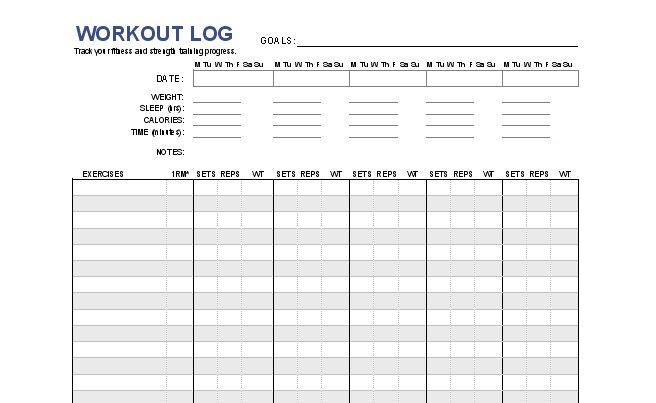
Vertex42’s Exercise Chart – This is another template from Vertex 42, specifically focusing on exercise. It has date records, goals, and separate boxes for warm-ups, strength training, cardio, and cool-downs. Each section allows you to list activity, time or distance, sets and reps, intensity, and notes. It’s available as an Excel, OpenOffice, or Google Sheets file. Note that there are a handful of other similar templates on Vertex 42 you can use, but we’re not listing all of them for space considerations.
Moses Fitness’s Free Exercise Log – This is a simple exercise log template you can download. It has a spreadsheet of exercises, information for the equipment you use for it, and information for sets. You do need to sign up for his mailing list to download it, but you can unsubscribe later if you don’t want to be on it.
Answer Fitness’s Printable Training Logs – This is a fairly robust workout log with columns and spaces for date of workout, start and stop times, vital stats, type of training, sleep, diet information, and overall workout rating, as well as the usual reps, weight, and other vital information you’d expect on a planner or logbook.
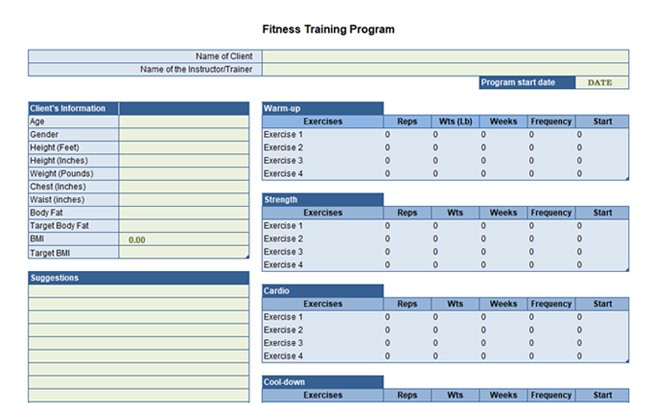
Microsoft’s Exercise Planner – Did you know that Microsoft provides hundreds of templates for a wide variety of different kinds of documents, usable in their Office suite, or in their browser-based versions of Office? It’s true! This is an exercise planner example, but they have links to several similar templates below, and you can probably find more if you go digging through their template site.
24 Hour Fitness’s Monthly Workout Planner – This is a page provided by 24 Hour Fitness, with a series of calendar pages for the current month and the next couple of months, updated each month to roll it over. Each month is a calendar page with some basic information for exercises, you can customize or just print out to write on. You can use it for both long-term goals and individual workout plans.
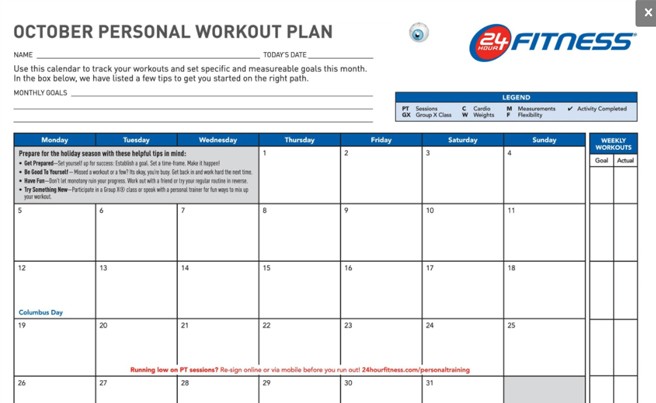
Wholefully’s Menu and Exercise Planner – This is a simple weekly calendar page you can print out each week and fill in with information to plan your week. It has sections for breakfast, lunch, dinner, snacks, and workouts. It works fine, though it’s a little cramped, on standard printer paper, or you can take the template to your local print shop and have larger calendar-sized pages printed out for you.
The Fit Cookie’s Race Training Schedule – While race training and weight lifting are different kinds of exercise, this is a generic enough template you can use it to track either one and use the mileage column specifically to track cardio exercises or running if you do that too. It’s a fairly flexible, albeit simple, template.
VeryWellFit’s Sample Workout Schedules – This article is a lengthy sample workout schedule, as well as a guide on how to customize it and fill it out appropriately according to your goals. There’s no template here for you to download, but they do have examples laid out, which you can take, copy into a spreadsheet app of your choice, and customize for your own needs. It’s sort of like a DIY template, in that sense.
Red Gregory’s Fitness Calendar Template – This isn’t your usual kind of template; it’s not just a PDF or a document template for Word or Excel. Instead, it’s a template file for the Notion app, which is a team and time management app available on the Apple app store. The app is free, and the template is free, it just takes a little more setup than some of these other kinds of templates normally do.
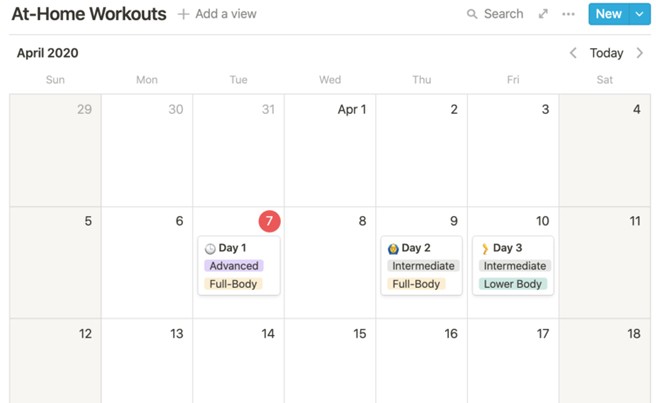
Todoist’s Fitness Template – Todoist is a to-do list platform, and you’ll have to sign up for it to use this template. It gives you a checklist of exercises you want to do, which you can customize according to your goals. You can then check them off as you accomplish them. Just make sure to do them in the right order, you know. Don’t do all of your resting first, eh? Todoist has a free version that can use these templates, so even though it’s overall a paid platform, you won’t need to pay to use it on an individual basis.
OnPlanner’s Workout Template – OnPlanners is a site for planner templates. This is a weekly planner template for workouts you can customize to change the size of the file – for printing it – and the day of the week it starts. There’s not a lot of detail to it, but it’s simple and easy to use.
ThePTDC’s Workout Template – This is another DIY template where the article lists out template-based exercise plans, and you can take those charts and convert them into your own template in a program like Excel. It’s easy enough to do so – just copy and paste – but it’ll be worth reading the article to understand the kind of workout you’ll be planning before you begin.
The Housewife Modern’s Workout Logs – There are three different printable templates for workout logs here. They’re easy enough to use, either by printing them off or by editing them and saving your own documents. Since there are three, we’d normally put this under the lists section, but they’re simple enough they might as well be variations on one template, so here we are.
Apps and Tools
This second section is made up of tools and apps that serve as interactive, primarily digital versions of planners and schedules to help keep you on track. They might not be the simplest options out there, and some of them might cost money, but they’re worth it if they work for you.
CalcNexus’s Calories Burned Calculator – Not quite as applicable as some of these other planners, this is a very simple tool used to calculate the calories burned from some kinds of exercise and activity you may have been doing. You can use this to add an estimate of calories burned to other records you keep on your workouts.
Canva – Canva is a SaaS graphic design platform with thousands of templates for all manner of graphics, up to and including workout sheets. Canva is free to use, though some templates and some assets are paid to license. You can use these templates as a base, or take them wholesale if they’re free, with as much flexibility as you like.
Design Wizard – Design Wizard is one of many Canva-like apps out there, inspired by Canva but with a different set of templates and assets available for use. It works the same way; you pick a template and you customize it with whatever assets you want, some of which are free and some of which are paid. If you’re careful, you can take a free template, use free assets, and get a free design.
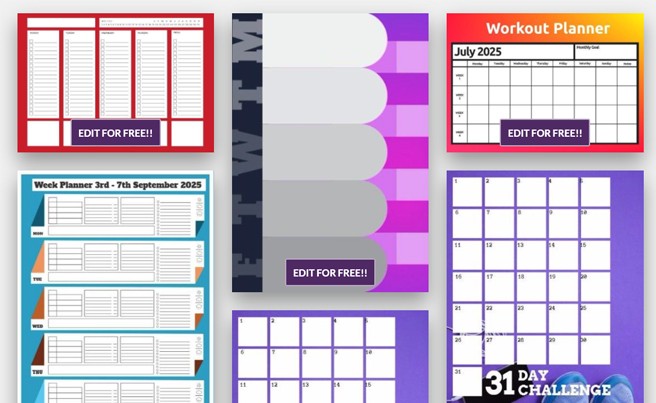
JEFIT Workout Planner and Gym Log – This is an iPhone app that does workout planning, gym logging, exercise tracking, and workout guidance. The app itself is free, though they have in-app purchases. It’s a very robust app but is limited to only those who have an iPhone or an Apple Watch to use it.
My Workout Plan – This is a workout planning app for Android, available on Google Play. It’s a free app with ads and in-app purchases to fund its operation. It has workout plans you can download, customize, use, and track, with a wide variety of options and a simple interface.
Evernote Templates – Evernote is a robust note-taking app with a lot of additional features, including templates for just about everything. This is their broad template category, where you can browse through templates for everything from habit tracking to mindfulness. They require you to use Evernote, which is free with premium features, which is why it’s in the apps and tools section rather than the templates list section.
Lists of Lists
Rather than take a list someone else made, copy everything, and pretend we made the list ourselves, we decided we would reference other lists that already exist. Consider this a master list of other lists. There are hundreds of templates and planners represented here, so set aside some time to dig.
TemplateLab’s List of 40+ Templates – This is a master list of templates from TemplateLab. There are calendars, planners, and logbooks of all stripes here. Some are template files for Office apps like Excel and Word, some are PDFs meant to be printed, and some are just design files. There’s something for just about everyone here.
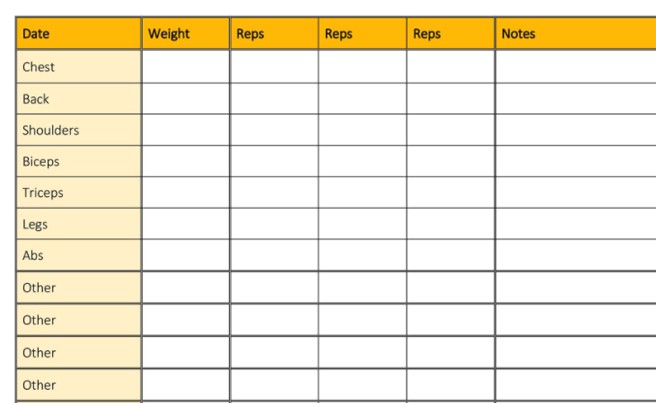
101 Planners’s List of Templates – 101 Planners is a site dedicated to templates for printable planners for just about everything. This page has a list of a few dozen different kinds of planners and journals, aimed at recording workouts, fitness plans, and so on. They have specific planners for running, annual workout-tracking, 30-day tracking, and keeping a journal.
Template.net’s List of Workout Schedules – Template.net is another mega site full of thousands upon thousands of templates. This particular page is a list of over 24 different templates for workout schedules. Some of them are very simple, little more than a blank page with a few headers. Others are more complex and allow you to track detailed workouts with customized schedules. There’s probably something here for everyone.
PDFFiller’s List of Workout Charts – PDF Filler is a site full of PDF templates for a wide variety of different purposes. It should come as no surprise that workouts are one of the more popular categories. The site is kind of poorly laid out and not all of the templates on this page are actually workouts, and other workout planners are scattered around the site, but you can use this as a starting point.
WordTemplatesOnline’s 5+ Free Templates – This page has a series of different workout template files meant to be used in Microsoft Word. It’s a pretty simple series of tables with some basic information already filled in, presented in a few different ways. You have all the customization options in the world if you want, though, just download the files and tweak them to your specific goals and needs.
Your Recommendations
Do you have any particular templates you’ve used to good effect in the past? If you have one you’d like to recommend, please leave it in a comment for us to review. If we like it, we may even add it to the list!
Thank! Your message has been sent successfully.










Questions and answers 0